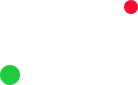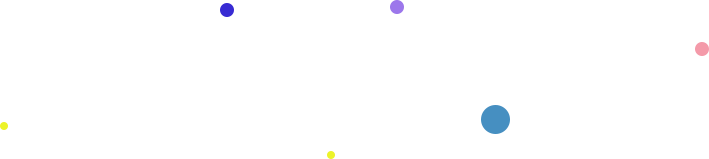
Frequently Ask Question
Our extensive Q&A section might answer any question you have.
 (1).png)
EVE stands for Employee Value Enhancer. It is an ERP + CRM based application which helps in running a business smoothly. Its unique and advanced features help save time & it also acts as a common social platform of an organization.
EVE helps workplaces remain connected across all hierarchies, geographies and job roles, in real-time. The products in EVE (EVE 24 HR, PMS, Blue collar Workforce Management, Streetforce & Saturn) help you curate the whole employee lifecycle in one platform along with the Sales Tracker and Project Management tools to efficiently manage the day to day business activities under one single dashboard with effective MIS.
Yes, employees can be tracked, provided their GPS location is turned on for the app to use along with a working internet connection.
Yes, our HRM software can be customized to fit your organization\'s specific HR needs. You can connect with us for the tailor made requirements in the software to match your existing processes and workflows.
Our HRM software is cloud-based, which means you can access it from anywhere with an internet connection. This provides flexibility and scalability for your organization.
We take data security very seriously. Our software uses industry-standard security measures to ensure your data is protected. This includes encryption, access controls, and regular security audits.
Yes, our software is designed to integrate with other systems you may use, such as Biometric systems, Job portals, and more. This helps streamline your HR processes and reduce duplicate data entry.
Yes, we provide training for using our HRM software. Our team will work with you to ensure you and your staff are comfortable using the software and can take full advantage of its features.
We offer ongoing support for our HRM software, including technical support and assistance with any questions or issues you may have. Our support team is dedicated to ensuring you have a smooth experience with our software.
No, we do not offer free trial services.
Getting started is easy. Simply contact our sales team, and they will guide you through the process of setting up the software for your organization. We also provide training and support to help you get up and running quickly.
The Teams and Target feature is a functionality in EVE that allows users to create and manage teams within their organization and set specific targets for these teams to achieve.
Yes, you can assign targets to your team using the Target feature. Simply select the team you want to assign a target to, set the target amount in Quantity or Rupees.
Yes, you can modify or update the targets assigned to your team at any time. Simply navigate to the Teams and Target section, select the team whose target you want to modify, and edit the target details accordingly.
The Teams and Target feature helps improve team performance by providing a clear goal for teams to work towards, promoting collaboration among team members, and enabling managers to track and analyze team performance effectively.
There is no limit to the number of teams you can create or targets you can assign in our software. You can create and manage as many teams and targets as your organization requires.
EVE streamlines communication and meeting scheduling for field teams. It allows users to keep calls records, schedule meetings, send emails, and set upday route meetings, all from within the software.
Yes, users can schedule meetings with leads/clients using the scheduling tool in the software. They can set the date, time, location, and agenda for the meeting.
Users can send emails directly from the software by composing a new email, selecting the recipient(s), adding a subject and message, attach files and clicking send.
Day-route meeting allows users to set up meetings based on the geographic location of the leads/clients. Users can create a geo-fence around a specific address and schedule meetings that will validate the meeting check-ins of your field sales users if they are in the set location. Users can pre set their next day field route beforehand to stay prepared.
This feature improves productivity by providing field teams with a centralized platform for communication and meeting scheduling. It eliminates the need for separate tools for calls, meetings, and emails, saving time and reducing the risk of scheduling conflicts.
There is no limit to the number of calls, meetings, or emails you can make or send using this feature. You can use the feature as often as needed to communicate and schedule meetings with your team or clients.
To add a product, simply navigate to the Product Section, click on the \'Add Product\' button, and enter the product details such as name, description, price, and category.
Yes, users can create custom product categories to organize their product catalog according to their specific needs.
The feature allows users to generate and send invoices to customers directly from the software. Users can select the products or services sold, enter the customer details, and generate an invoice with just a few clicks.
Yes, users can create and send quotations to customers through EVE. Users can select the products or services the customer is interested in, enter the pricing details, and send the quotation for approval.
The software provides a dashboard where users can track the status of invoices and quotations, including whether they have been sent, viewed, or paid.
There is no limit to the number of products, invoices, or quotations you can manage using this feature. You can add, update, and manage as many products and documents as needed for your business.
Yes, users can customize the invoices and quotations by adding their company logo, branding elements, and customizing the layout and design of the documents.
Yes, you can export the reports from EVE in various formats such as PDF, Excel, or CSV for further analysis and sharing.
The reports in EVE are updated in real-time, ensuring that you have access to the most up-to-date information at all times.
EVE\'s Payment Tracker feature allows you to track payments received and outstanding balances, set reminders for overdue payments, and ensure timely follow-up on outstanding payments to maintain a healthy cash flow for business continuity.
Yes, EVE\'s Streetforce Dashboard allows you to track and view your sales targets and achievements, providing you with a comprehensive overview of your sales performance.
Yes, EVE has modules for shift scheduling and management. These modules can help HR managers create and manage employee schedules, track attendance, and ensure proper staffing levels.
Yes, EVE offers self-service features that allows employees to request leaves, which are then sent to their supervisors for approval.
EVE offers leave management modules that allow employees to request different types of leaves. The system can then track the types of leaves taken by each employee.
EVE can store company policies and make them accessible to employees. They can also track employee acknowledgment of policies and ensure compliance with them.
Yes, EVE offers mobile apps that allows employees to clock in/out or report their attendance through EVE mobile app.
Yes, EVE offers self-service features through app and web both, that allows employees to submit travel and reimbursement requests. The requests are then sent to the appropriate approvers for review and approval.
EVE has a reimbursement management module that allows employees to categorize their expenses and submit them for reimbursement.
Yes, EVE can track the status of reimbursement requests, showing whether they are pending, approved, or rejected. Employees can also receive notifications on the status of their requests.
EVE can route reimbursement requests to the appropriate approvers based on company hierarchy and policies. Approvers can review the requests and either approve or reject them.
The Employee KYC (Know Your Customer) module is a feature that allows HR departments to collect, verify, and store essential information about employees, such as identification documents, address proof, and other relevant details.
Yes, employees can typically update their KYC information through self-service portal, which will be approved by the HR department.
Incident records are documentation of any workplace incidents, such as accidents, injuries, or policy violations, which are recorded for compliance and safety purposes.
Incident records are typically managed through a dedicated module in the EVE 24 HR, where details of the incident, investigation reports, and corrective actions taken are recorded and stored.
Asset allocation refers to the process of assigning company assets, such as laptops, mobile phones, or vehicles, to employees for official use.
Asset allocation in an EVE involves tracking the allocation, usage, and return of assets, ensuring proper maintenance and accountability.
Employees can receive notices under “My Notices” tab in their self service portal
EVE can track overtime hours worked by employees and automatically calculate compensatory off or overtime pay based on company policies and regulations
The EVE 24 HR calculates overtime based on predefined rules and rates set by the Admin/HR.
Yes, our automated TDS module can automate tax calculations and deductions based on applicable tax laws and employee declarations as per their tax saving investments.
EVE allows employees to request loans and advances, which are then processed and deducted from future payrolls.
Payroll can be processed on a monthly basis, company wise, branch wise and salary template wise.
Yes, employees can view and download their payslips from EVE web and App both.
The EVE 24 HR allows employees to submit resignation requests, which are then processed by HR for final settlement.
The recruitment feature allows users to create candidates,share CVs, and manage the entire recruitment process from a single platform. Users can also collaborate with team members and communicate with candidates throughout the recruitment process.
Yes, users can manage candidate lists by creating and updating candidate profiles, tracking their progress through the recruitment process, and storing relevant documents and communications related to each candidate.
Users can send official letters to new hires directly from EVE by selecting the template for the letter (e.g., offer letter, appointment letter) and entering the relevant details (e.g., candidate name, position, start date). EVE will generate the letter and send it to the new hire.
Yes, users can customize the official letters sent to new hires by modifying the templates to include specific details or header and Footers.
There is no limit to the number of candidates you can manage or official letters you can send using this feature. You can use the feature as often as needed to recruit new talent and onboard new hires.
Supervisor Access allows designated supervisors to manage worker attendance, company policies, leaves, and advances. They are tagged to specific workers for this purpose.
Supervisors can access the HRMS system and use the Supervisor Access feature to view and manage these aspects for the workers under their supervision.
This feature allows supervisors to tag shifts and rosters to factory workers, which is managed by the floor supervisor for attendance validation.
The HRMS tracks employee working hours beyond their regular shifts and calculates the appropriate payout for overtime.
Benchworker Management allows the addition of bench workers to the system and tagging them to various departments for day-to-day workforce management.
Factory incidents such as fires, calamities, strikes, or deaths are recorded in the Incident Records feature for future reference and analysis.
Yes, incident records can be analyzed to identify trends and take preventive measures to avoid similar incidents in the future.
Assets are allotted to workers in the field on a daily basis according to their working shifts, ensuring efficient use and tracking of assets.
The Daily Wage Slip feature generates payroll on a daily basis as needed, recording the payout of daily wages to workers.
The HRMS can generate reports on attendance, leaves, wages, incidents, and more, providing valuable insights for management and decision-making.
The PMS offers customizable forms and templates tailored to each department\'s specific needs, including those for setting goals, tracking achievements, and conducting assessments.
The PMS includes various types of performance management, such as balanced scorecard and objective-based performance management, to help align employee goals with organizational objectives.
Yes, employees can input their achievements and rate themselves on the goals achieved throughout the year using the PMS.
The PMS helps in identifying training needs by providing a mechanism to assess employee performance and determine areas for improvement.
At the end of the performance period, a formal appraisal is conducted using the PMS to evaluate employee performance against the set goals, including self-assessment and input from peers and other stakeholders.
Yes, managers can use the PMS to assess their subordinates\' performance, review accomplishments, and identify areas for growth.
The tracker allows for streamlined communication by centralizing all client interactions, communications, and follow-ups in one place, making it easier to track progress and identify opportunities.
The Project Task Manager efficiently assigns, prioritizes, and tracks tasks, sets deadlines, and monitors progress for timely project completion. This enhances team collaboration by providing daily updates from teammates and improving communication.33
Integrating Streetforce with Saturn allows you to keep track of meeting time spent against each client, providing a seamless connection between the two platforms.
There is customer support available for users of the application, including email support, and phone support.
Yes, you can integrate other third-party applications with this system to enhance its functionality.
Yes, you can add new products and services to the Product and Service Master at any time.
Yes, you can set different deadlines for tasks in the Project Task Manager based on their priority and importance through Milestones.
There is no limit to the number of leads and clients you can track in the Leads & Clients Tracker
No, Saturn is only a web based software.