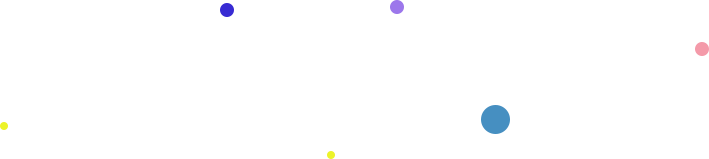
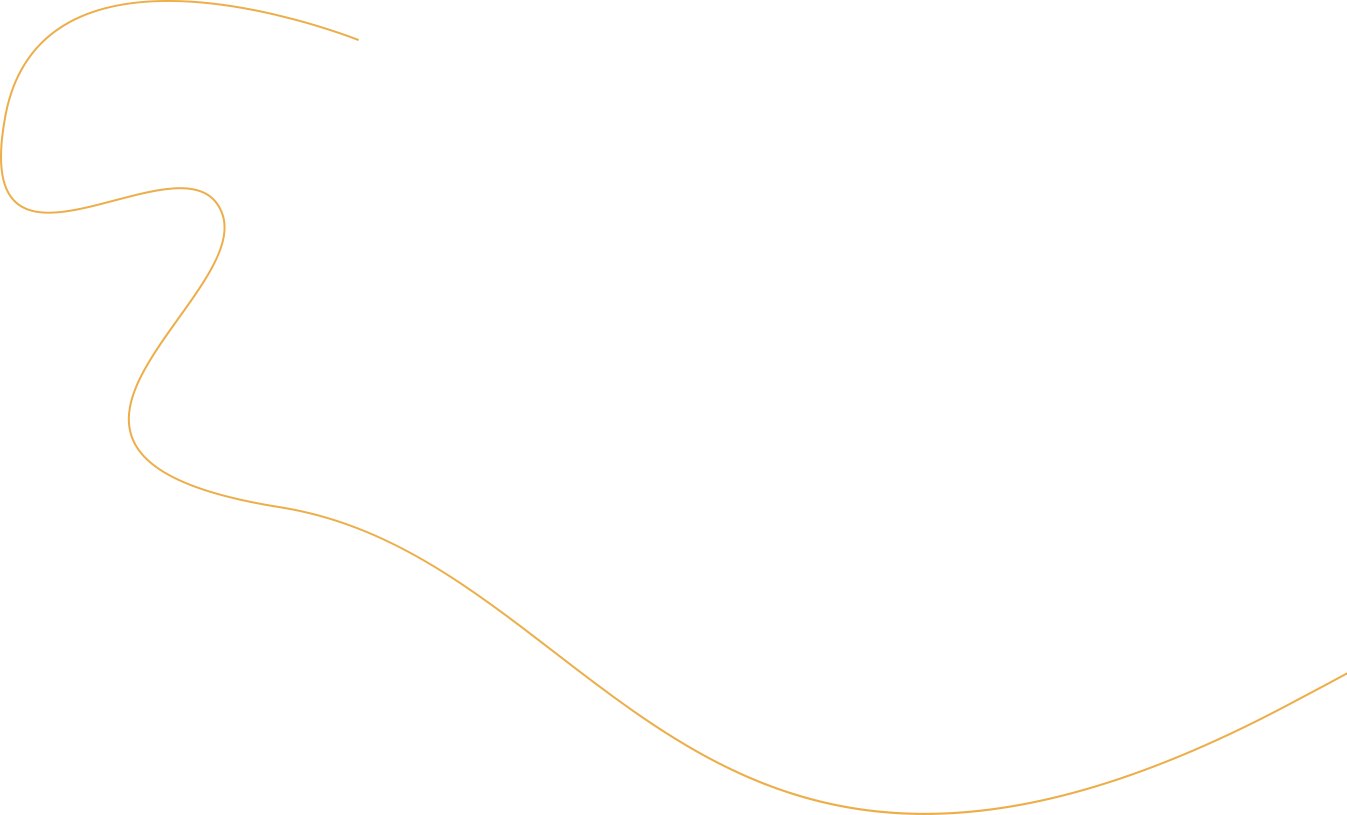
TEAMS AND TARGETS
Aiming Together & Achieving Goals
Assign teams, set targets.
.png)
Team List
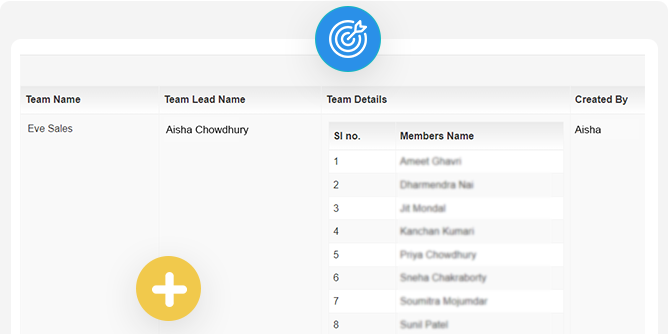
Create teams and allot sales targets to team members. Keep a track of team targets.
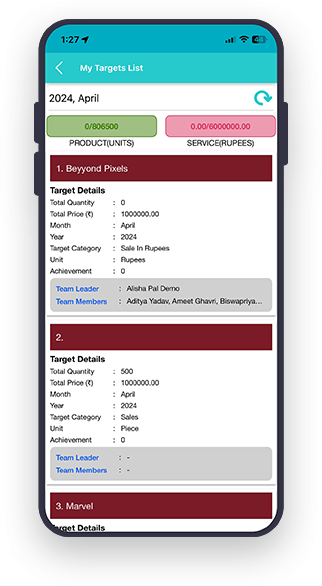


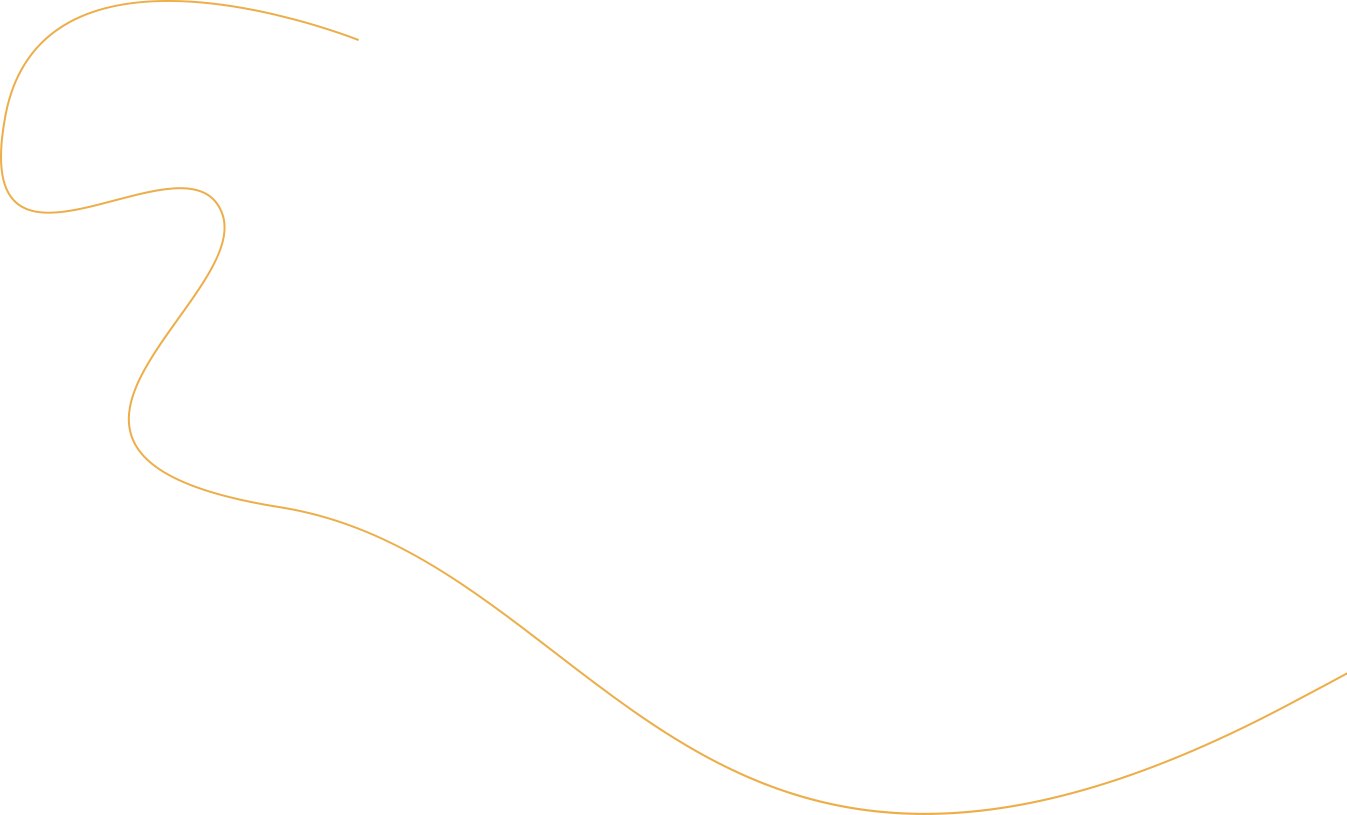

DATA BANK
Securely Storing
Vital Data
Centralize data management.
Manage Data
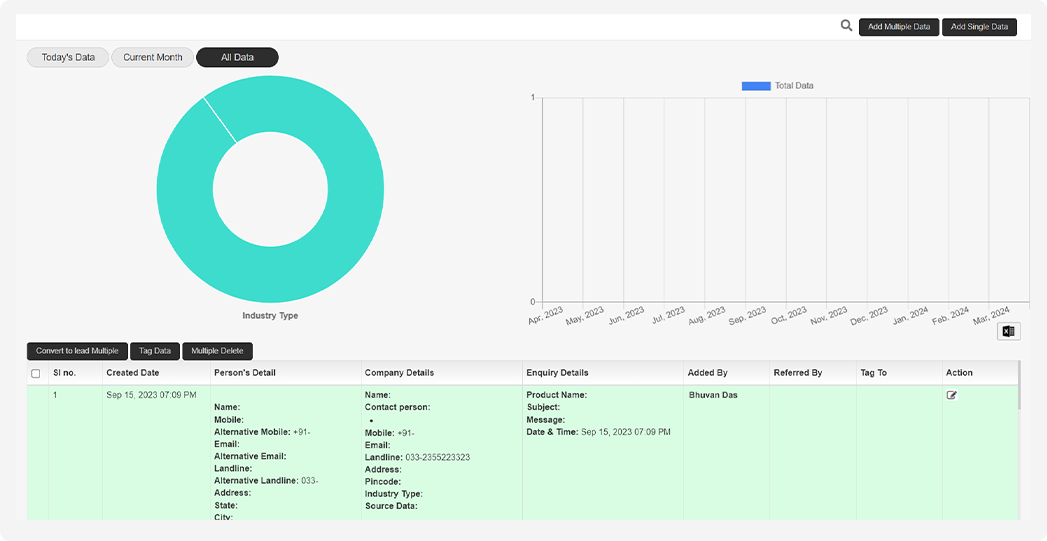
Pool your company data in one place for customer information, enhancing organization, accessibility, and analysis for improved decision-making.


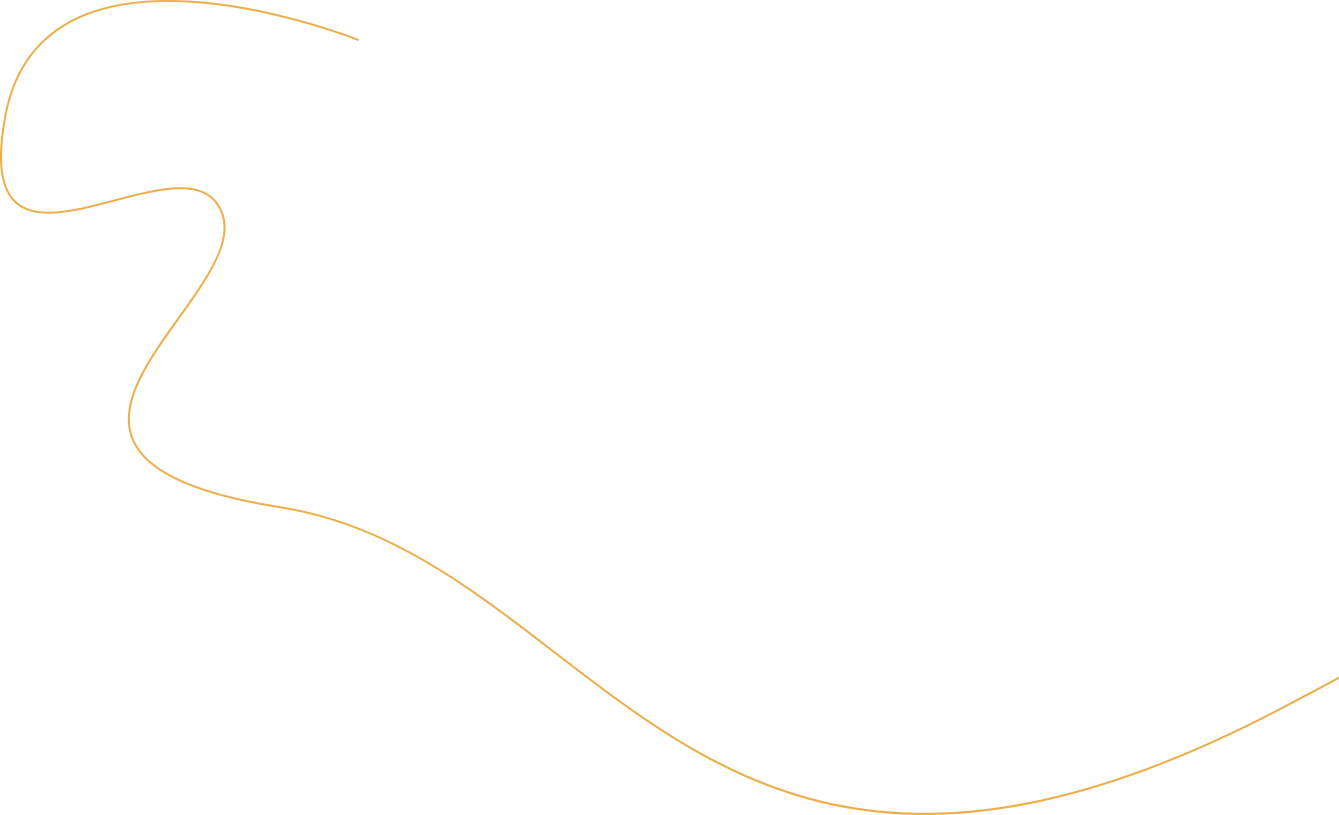
PIPELINE MANAGEMENT
Efficient Pipeline
Tracking Solutions
Manage lead statuses.

Graphical Data For Lead
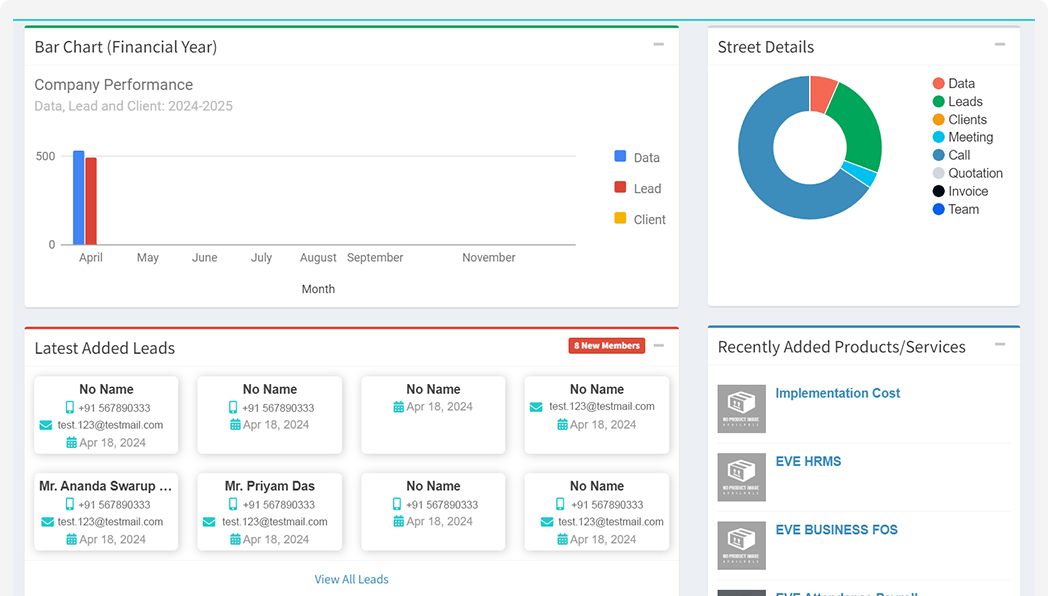
Track leads through stages, helping sales teams prioritize, forecast, and improve conversion rates.


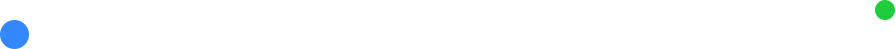
Frequently Asked Questions
-
What is the Teams and Target feature?
The Teams and Target feature is a functionality in EVE that allows users to create and manage teams within their organization and set specific targets for these teams to achieve.
-
Can I assign targets to my team?
Yes, you can assign targets to your team using the Target feature. Simply select the team you want to assign a target to, set the target amount in Quantity or Rupees.
-
Can I modify or update the targets assigned to my team?
Yes, you can modify or update the targets assigned to your team at any time. Simply navigate to the Teams and Target section, select the team whose target you want to modify, and edit the target details accordingly.
-
How does the Teams and Target feature help improve team performance?
The Teams and Target feature helps improve team performance by providing a clear goal for teams to work towards, promoting collaboration among team members, and enabling managers to track and analyze team performance effectively.