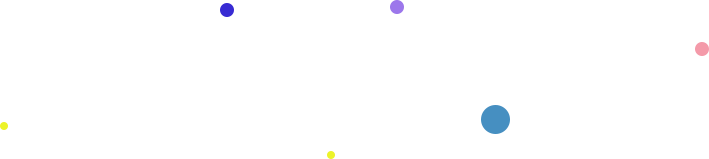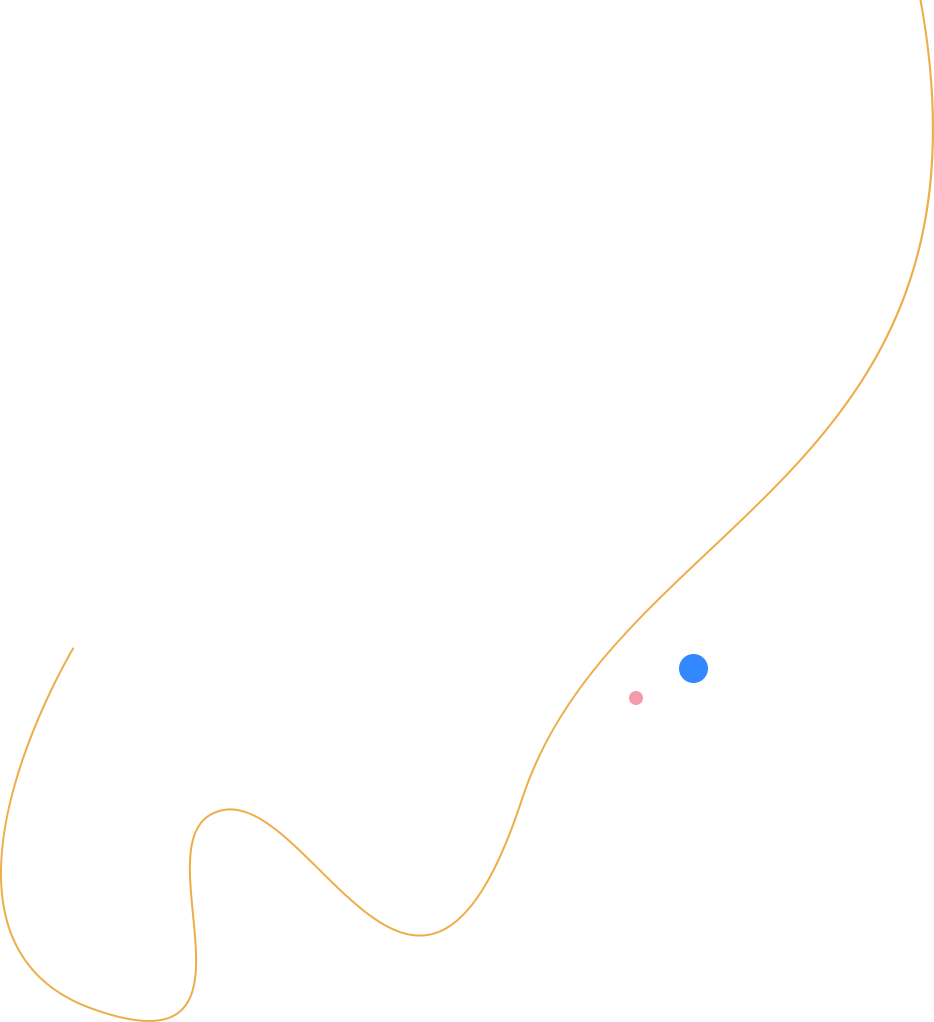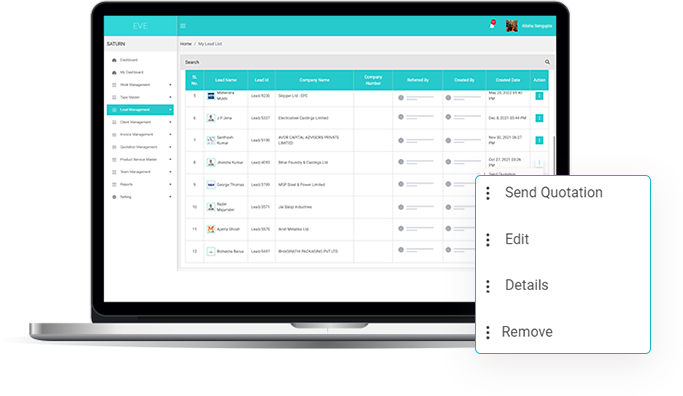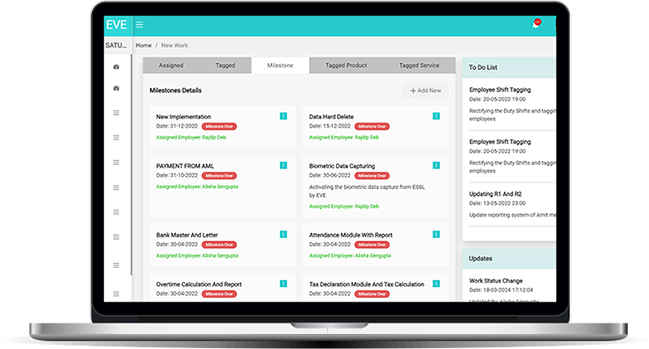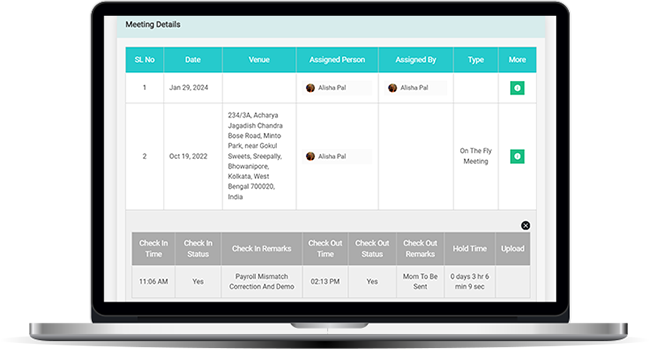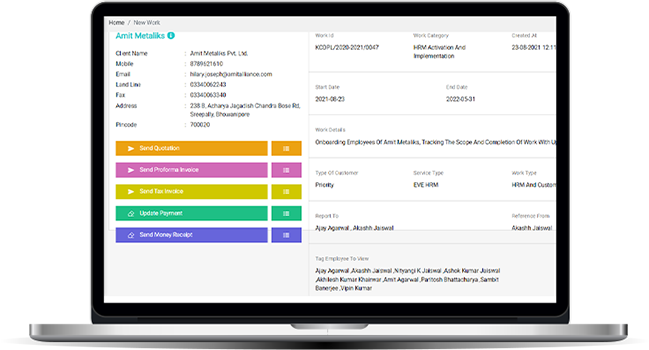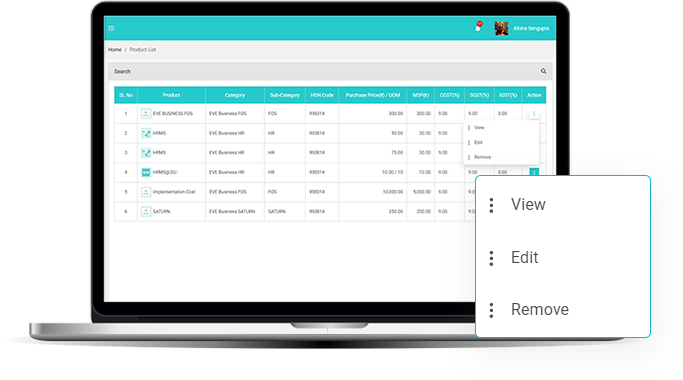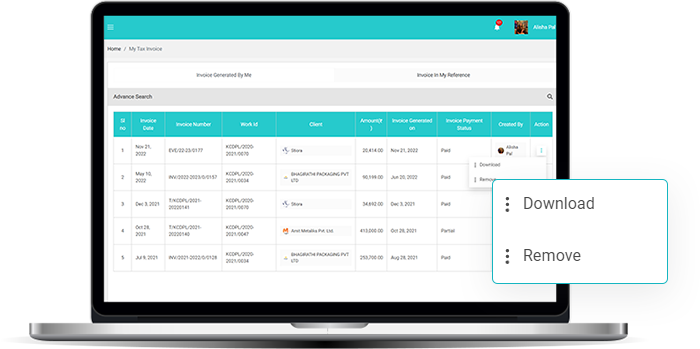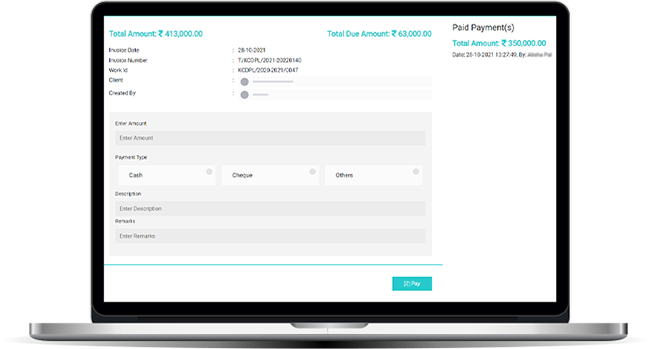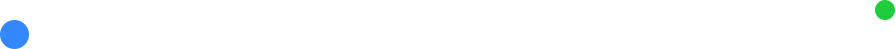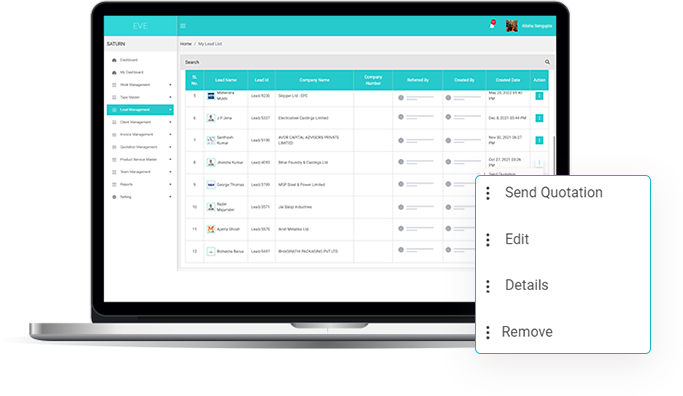
Effortlessly manage leads, centralize client interactions and streamline follow-ups. This approach enhances sales processes, strengthens client relationships, tracks progress, identifies opportunities, and provides personalized service for improved satisfaction and retention.
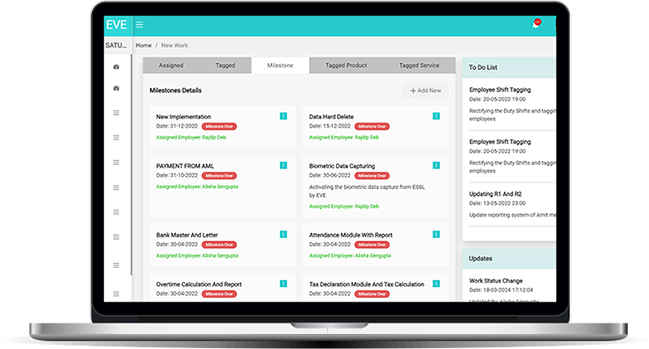
Optimize task assignment, prioritize, and monitor progress efficiently. Set deadlines, track tasks, and receive daily updates from teammates. Enhance collaboration, accountability, and decision-making for timely project completion and higher productivity.
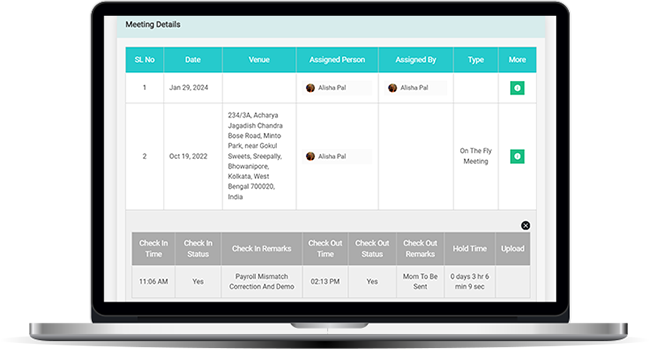
Integrate FOS with Saturn so that you can keep a track of meeting time spent against each client.
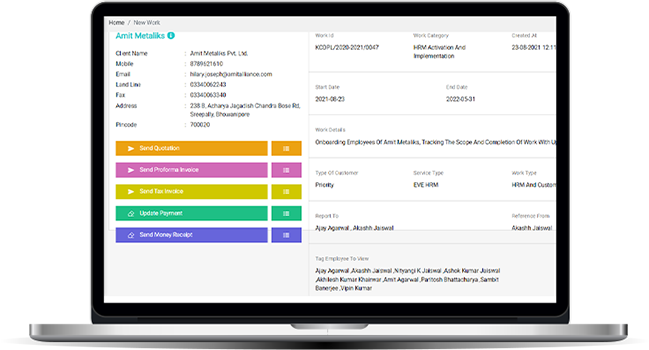
Efficiently oversee project progress, timelines, and resources to stay on schedule and budget. Identify and address risks early. Delegate tasks, receive daily updates, and foster transparent communication to ensure accountability and success.
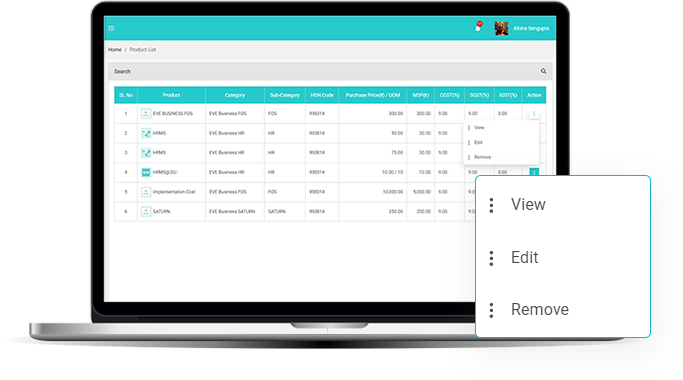
Create and manage a detailed catalog of products and services, including pricing and specifications. Easily access this information to generate accurate quotes and invoices based on project milestones or progress, ensuring seamless transactions and client satisfaction.
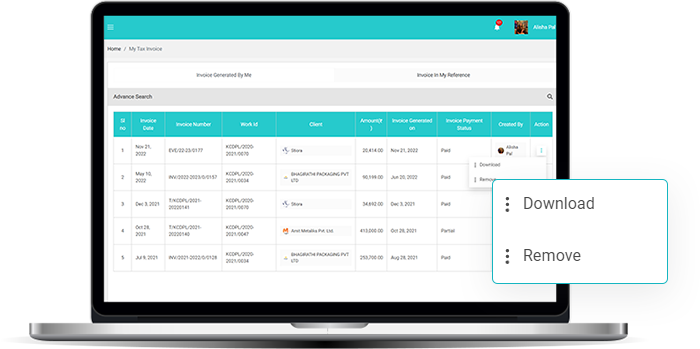
Efficiently manage quotes, proposals, and invoices. Maintain a record of all invoices generated for a client over the years, easily accessible for reference at any time in the future.
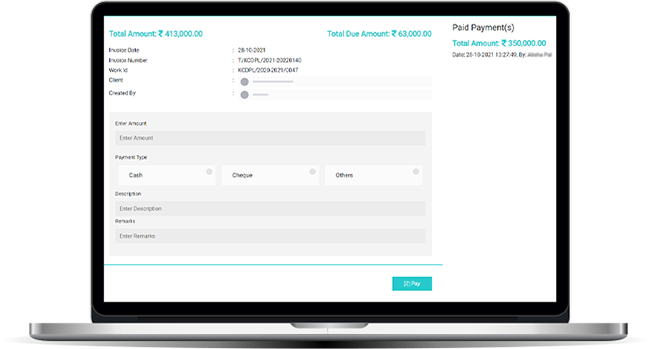
Track payments received and outstanding balances. Set reminders for overdue payments to maintain a healthy cash flow for business continuity. Ensure timely follow-up on outstanding payments to optimize financial management and sustain operational efficiency.